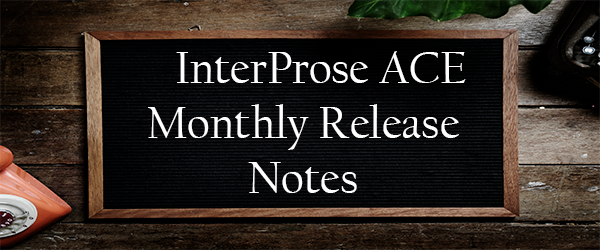
ACE Release Notes - 02/24/19
Hi (oops, I don't have your first name in our database!),
Below are the updates and fixes we will be pushing out to all of our customers.
We can’t wait to deliver further improvements to you in the months ahead!
All the best,
Your friends at The InterProse Corporation

Cool New Features!
Always Improving - Isn't ACE Great?
- Analytics Reports can now be delivered as PDFs via the job task "Report Runner: Analytics" and selecting the output format as PDF
- ELS Letters no longer need a valid primary address to be sent out, as long as the email for the account is valid and opted in for ELS, the ELS letter will be sent out
- Added a Province drop down for Country = CA just like there is a State Drop down available for Country = USA

Changes To Pay Close Attention To
BankServ Closing it's Services
BankServ will be shutting down it's services as of March 1st 2019 so ACE will no longer be using this provider to process ACHs. You will want to make sure that you make this change as soon as possible. We are interfaced in ACE with 4Processing, Billing Tree, and Repay.
4Processing Contact Information:
www.4Processing.com
Jason Graves
National Sales Manager
251-317-1364 - Direct
877-877-6005 Ext. 101 Toll Free
877-277-5833- Fax
jason@4processing.com
BillingTree Contact information:
www.billingtree.com
Clint Mullins
Sr. Partner Relations Manager
BillingTree
(602) 443-5912
cmullins@mybillingtree.com
REPAY Contact Information:
www.repay.com
Kris Royal
National Account Manager
720-453-0276 direct
303-500-8088 office
kroyal@repay.com
Usernames in ACE
Previously in ACE usernames were case sensitive, we have changed this in order to improve our phone log feature on the account. The phone logs were trying to match ACE usernames to the dialer side usernames and since ACE usernames were case sensitive the names were not matching up and the phone logs were not being marked with the appropriate Agent User ID or Provider Agent. We have changed all usernames in ACE to no longer be case sensitive.
Restrictions on Setting Future Dates
The following fields will no longer allow future dates to be set:
* primaryDemographic.dob
* debt.clientLastInvoiceDate
* debt.clientLastServiceDate
* debt.clientLastChargeDate
* debt.clientDelinquencyDate
* debt.assignedDate
* debt.lastPayDate
* debt.interestEffectiveDate
* debt.clientLastPayDate
* debt.clientChargeOffDate
If a future date is attempted the field will clear out after the date has been input.
Primary Agent Expiration
Primary agent Assignment, Expiration, and Removal has been modified in the ACE system. With our most recent modifications our system has been updated to now include a detailed note as to why, how, and by whom the primary agent was assigned, removed or expired.
For example a primary agent can be set by the following methods and actions:
Manually
Worklist Override
Payment Plan Override
Action Path
Promise
Worked
Action Code
Workflow Action
When any of these actions take place a note will now appear on the account such as the one below:

In the screenshot above you can see that the account has been notated that the Primary Agent went from empty to sample.collector with an expiration of 2/13/2019 and that this user was set as the Primary Agent by an Action Path.

Another example, as seen above, the account has been notated with the Primary Agent changing from sample.collector to sample.posting_collector and this was done by the Manual method and then the user who made the manual change is stamped with the note.
Not only is the account being stamped with a more detailed note but the job that evaluates the Primary Agent has also been modified. This change affects both for assignment and expiration. Previously the expiration of primary agents was evaluated in real time when you brought up the account. This caused some performance and reporting issues. It also means that the primary agent wasn't changed until a change was made to an account even though the agent could have expired long ago in the past. This caused a lot of confusion. We now expire any primary agents that have expired via in the "Portal: Launch Date Triggers" task and create note showing that. This task runs daily via a job named "Launch Date triggers".
Please keep in mind that with the modifications and updates your Launch Date Trigger job will run longer and the first time it is run after this update will take longer than usual. You will also a notice an influx of notes pertaining to the Primary Agent as the system does a "clean up". This will include the posting of some notes that might look strange but are to be expected, for example you may see a note stamped with a date such as 2/19/2019 with a note that states the Primary Agent expired on 3/4/2017, these notes should really only show up on accounts that have not been worked for some time. If you see these notes, do not be alarmed, they are to be expected. If you have any further concerns or questions please contact your support or implementations team.

Making Things Right
- Fixed - Single quotation marks around file names has been removed
- Fixed - Analytics Group Identifier and Group Label will no longer error out a report
- Fixed - Report Runner Null error fixed, job user was timing out earlier than it should have, this has now been extended to 2 hours
- Fixed - Sub clients for master clients are now visible in Client Access, previously only the master client was showing up and the sub clients were not
