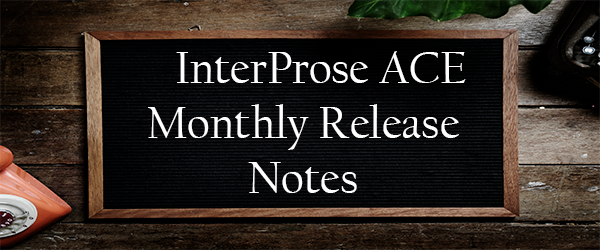
ACE Release Notes - 05/19/19
Hi (oops, I don't have your first name in our database!),
Below are the updates and fixes we will be pushing out to all of our customers.
We can’t wait to deliver further improvements to you in the months ahead!
All the best,
Your friends at The InterProse Corporation

Cool New Upgrades
No Rest for the Weary Programmer!
- Multiselect/delete selection has been added to the Permission Roles section on the user profile page
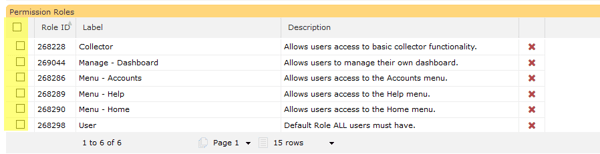
- Added new Post Adjustment From Bucket flow action that is able to post an adjustment based on the value of a bucket within the debt
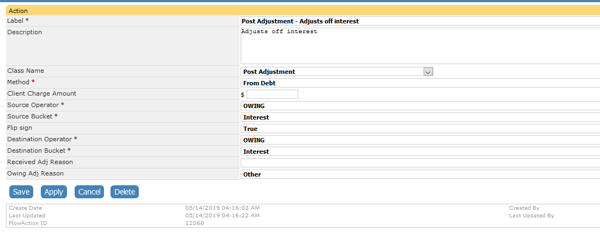
- You can now use a comma separated list of IDs as a filter value for logic blocks.
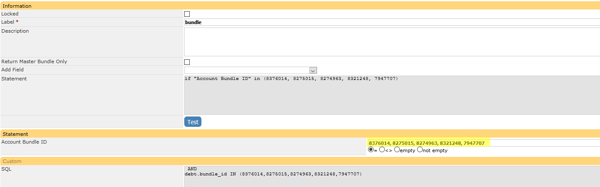

- Virtual Agent advanced login now has an Only enforce "Must Match" if the value is known check box, when this box is checked the credential MUST match the value on the account. An incorrect value will fail the login. Please note that checking this box could delay login times for you consumer since the system will need to take a longer time checking against the credentials
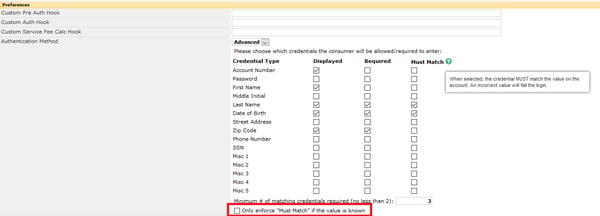
- Bundle count has been added to the worklist list view and the worklist information page
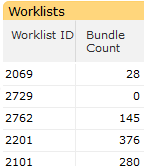
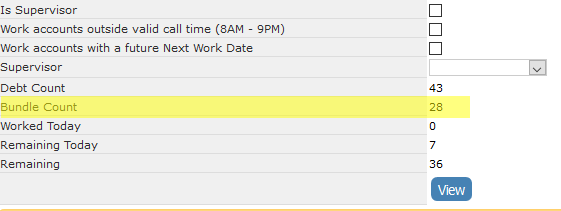

Take a Closer Look!
Client Access Users Link
A Client Access Users link has been added to the sub menu on the client profile page, this link will lead you to a page that shows a list of the Client Access User for that client and then you can click on the client access user result and you will be directed to the Client Access Users Profile page.
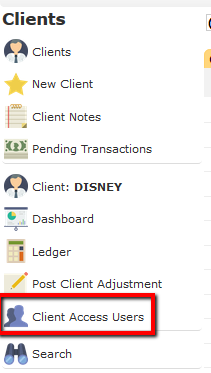
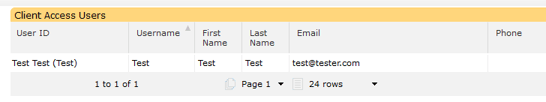
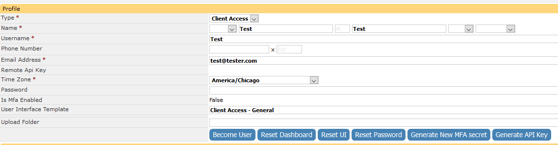
Quick Buttons Added to Address/Phone/Email pages
The addition of a New button has been added to the phone, address and email pages that pop up when clicking on these fields in the account summary. Modifications have also been made that you can deactivate the demographic information, it will clear out the information from the account summary without leaving the demographic information page.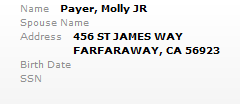
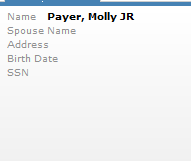
Once you have deactivated the old address, you will then click on the new button and an empty demographic information page will appear for you to fill in with the new demographic information.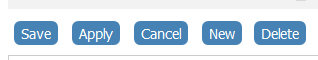
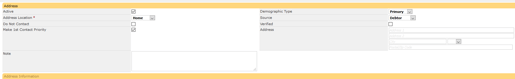
This new page will have the active box checked and the Make 1st Contact Priority box checked. Once you input the new address and hit save, the address will then populate up in the account summary and be the new Priority Contact for the bundle. As with any changes made to accounts you will want to make these changes from the Primary Account/Bundle Master.
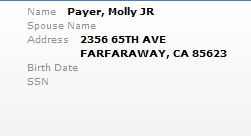
Integration with Attunely
ACE is now integrated with Attunely. The Attunely Customer Integration API is a real time, batch oriented endpoint for synchronizing between your system of record and the Attunely platform. This integration allows Attunely to provide real time scoring based on debtor interactions, payment history, and other factors. One of the great things about Attunely is there is no need to map this information to load into your application, the file only needs to be picked up and it will score the accounts.
VoApps Integration
Further information on how to set this up in your application can be found here:
https://interprosehelp.zendesk.com/knowledge/articles/360023142053/en-us?brand_id=1585747

Making Things Right
- Fixed - Some .txt file names were adding an additional .txt in the filename after downloading
- Fixed - News items in the News dashboard with null expiration dates will now show in the dashboard
- Fixed - Collapsed account sections will now stay collapsed after saving the account
- Fixed - Judgement client on client_summary and dashboard collection panels have been filtered out
- Fixed - Accounts listed in the Scheduled Letter list can now be clicked on to take the user to that account page
- Fixed - Company logos were not producing on analytics reports when converted over to PDFs
