Introduced with the 01-15-2023 ACE release and updated with the 02-12-2023 ACE release.
How does it benefit me?
You can load data into ACE twice as fast.
What is it?
Multithreading is the ability to execute multiple threads concurrently. In ACE, this allows a single file to be loaded in multiple threads at the same time, thereby speeding up the load process. Multithreading is available for the following ETL load methods.
- Clients
- Insurance Companies
- Account Flags
- Bankruptcy
- Notes (Account)
- Deceased
- Disputes
- Email Logs
- Conversion Transactions (Transactions Load Method with Conversion = true)
- Text Message Logs
- Phone Logs
- Letters
- Legal Cases
- Itemization Transactions
- Accounts (Bundling must be disabled)
What do I have to do?
Set Maximum ETL Threads
From the Setup -> System page, set the maximum number of ETL threads to use.
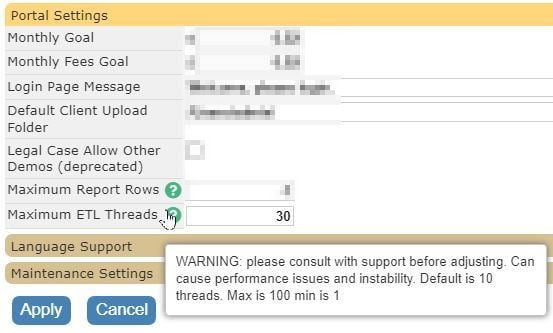
Maximum ETL Threads
The optimal number to set for Maximum ETL Threads is 10 to 30. Actual results may vary depending on file specifications and concurrent activity in your ACE application and database.
Set Multithreading to True

When Not to Use
The order of the data being loaded using this option is not explicit. Therefore, if data being loaded is dependent on previous data being loaded from the same file, multithreading should not be used.
