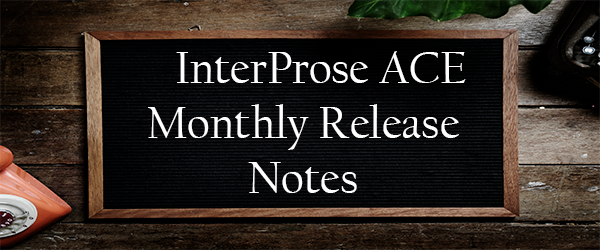
ACE Release Notes - 09/15/19
Hi ,
Below are the updates and fixes we will be pushing out to all of our customers.
We can’t wait to deliver further improvements to you in the months ahead!
All the best,
Your friends at The InterProse Corporation

Cool New Upgrades
No Rest for the Weary Programmer!
Accounts
- Entering a zip code will now auto-populate the city and state. Additionally we are now validating the zip code against the city. See below for more information.
Letters
- The letter export job will no longer mark a letter has been sent until the full job has finished. This is to prevent a note from being added pre-maturely in the case a letter wasn't actually sent.
Vendor
- We have completed our integration with Palinode. Palinode offers an automated way to settled eOSCAR dispute resolutions. For more information about this technology please reach out to sales@palinode.io or 1.866.821.448.
Reports
- In the past few months we've been releasing industry standard reports. These reports will now be available to be pulled via a job and stored locally or emailed. The Report Runner task will include these standard reports.
- In our ongoing improvement of reports two new standard reports have been enhanced: Aged Invoices and Invoice Statement Summary. Please read below to learn more about these two reports.
ETL Import
- We have enhanced the available field options for the client ETL Import. All fields available on the client profile can now be updated via the ETL Import tool.
Workflow
- We have added a new trigger, onAfterVAPayment. This trigger will occur when a payment is taken from the Virtual Agent. It is distinct from other triggers relating to payments. As a result it's possible for other payment triggers to run alongside onAfterVAPayment.
- We have added new protocols to client folders. A user with access to these folders must also have permission to the client whose folder they are trying to view.
- A new action path class has been added that will allow you to send accounts to multiple worklists in a round robin style. Accounts that run through this action path will be sent to one of the listed worklists one at a time so that they are evenly distributed. This can replace the manual process of using the account manager.

Take a Closer Look!
Invoice Reports
We have added new industry standard reports into ACE based on invoices. To view these go to Reports -> Accounting. The new reports include Aged Invoices and Invoice Statement Summary.
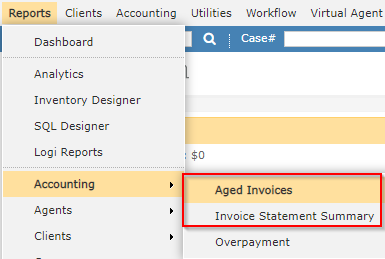
Aged Invoice will display a list of all clients along with the total balance for their invoice in the past 30, 60, 90, 120 and >120 days. It will also display the previous balance of the client as well as the current balance.
Invoice Statement Summary will display a list of invoices for the month specified for all clients. These invoices will display a summary of their information allowing you to quickly review invoices for all clients.
Zip Code Auto-Fill and Validation
We have integrated our address system to the USPS database to validate and populate data based on the zip code. After typing in a zip code the city and state will auto-populate.
If the zip code doesn't match the city and state that is currently entered into the address a pop-up will appear displaying a suggested correction.
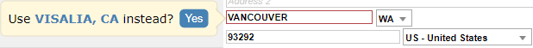
If you type in a city and state first, after entering a zip code a suggested alternative zip code will display.
Simplify your credit dispute investigation with Sonnet
Sonnet is a single-source credit resolution platform that integrates with eOSCAR and your system of record.
- Enhancing regulatory compliance (CFPB, FCRA...)
- Applying automation and Artificial Intelligence to a traditionally manual process
- Consolidating data from multiple system of records, data repositories, incoming mail, etc.
Palinode.io
1.866.821.4484
sales@palinode.io

Making Things Right
- Fixed - Client Access dashboard files list wasn't updating.
- Fixed - Some payments weren't settling due to some payment destinations taking longer to process a payment than expected. This resulted in us not looking back far enough to settle older payments. We have increased the look back range to prevent this issue.
Community Forums
Join the conversation
Discuss with other customers what they are doing with ACE. To access the community forums go to Help -> Get Help and scroll down to the Community link. Or, if you are logged into the knowledgebase you can directly go to https://interprosehelp.zendesk.com/hc/en-us/community/topics.
