
ACE Release Notes - 10/13/19
Hi (oops, I don't have your first name in our database!),
Below are the updates and fixes we will be pushing out to all of our customers.
We can’t wait to deliver further improvements to you in the months ahead!
All the best,
Your friends at The InterProse Corporation

Cool New Upgrades
No Rest for the Weary Programmer!
Accounts
- The recent accounts dashboard panel now displays the client account number.
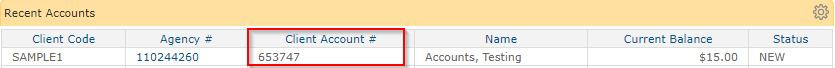
- We have created a new phone status field for each phone number in an account. The phone status field allows you to set each phone number as new, active, inactive, do not contact, exhausted, or verified. Please see the 'Take a Closer Look' section for more details.
- We have added two more languages to the preferred language demographic, Hmong and Somali.
Letters
- Previously it was only possible to send payment letters using triggered actions, it is now possible to manually send scheduled payment letters from the account window. Manually sending a payment letter can be done through the 'send letter' function or an action code.
Notes
- Account Flag changes now have their own note type called 'Account Flag'. Users can now filter out notifications in account notes related to flags placed on the account. This change is not retroactive.
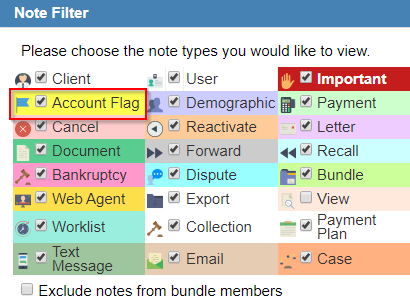
Reports
- New report! - Added the 'Agent Time on Accounts' Report - This report is a detailed single day report that shows the activity of all agents on a specified day. Please see the 'Take a Closer Look' section for more details.
- New report! - Added the 'Agent Performance Summary' Report - This report is a high level view of agent activity. The report provides information about amounts collected by your agents within a specified date range. Please see the 'Take a Closer Look' section for more details.
- You can now use ${Transaction.userID} in the body of SQL reports. Setting ${Transaction.userID} will replace the command at run time with the current user. This allows you to create agent reports that will only filter on the agent running the report.
For example, running the SQL below would return all active accounts that have the current user set as the primary agent.
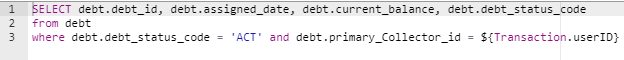
Virtual Agent
- In addition to ACH and Credit Card, the Virtual Agent can now accept check payments.
Payments
- It is now possible to create check payment plans. The checks are generated on a schedule internally to allow an agency to print and deposit a physical check from the consumer.
ETL Import
- We have enhanced our ETL loaders to allow setting of a debt flag on updated or imported accounts.
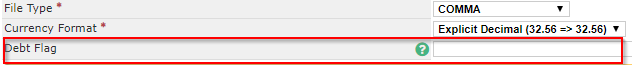
Workflow
- We have added the ability to evaluate and update the status of a phone number via automated logic rules. Please see the 'Take a Closer Look' section for more details.
Dashboard
- The agent summary view has been modified to use multiple fields.

Take a Closer Look!
Agent performance Reports
We have added new reports into ACE focusing on agent performance. To view these go to Reports -> Agents. The new reports include Agent Time on Accounts and Agent Performance Summary.
Agent Time On accounts:The Agent Time on Accounts report begins with a summary of each agents' activity and dead time.
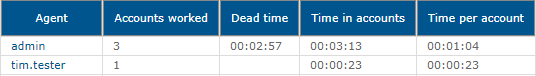
The report continues on to break down the actions taken by each agent; activity is segmented by account and dead time. Each account can be expanded to show the notes generated by the agent during their time in the account.
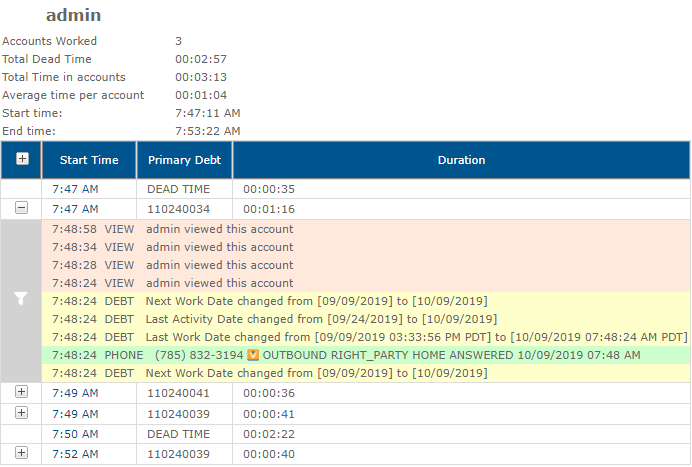
Just like in the account view, it is possible to filter what notes are visible by clicking the filter icon when an account has been expanded
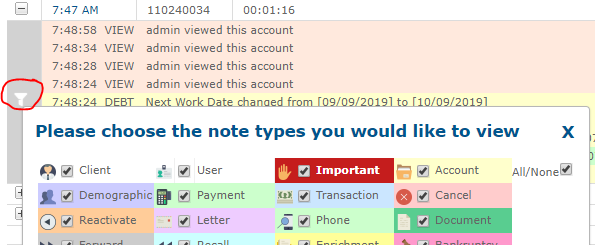 Agent Performance Summary:
Agent Performance Summary:The Agent Performance Summary is a comprehensive breakdown of each agents' performance.The report breaks down the agents activity into several categories:
Activity:Activity shows each agents time on accounts, dead time, and number of accounts viewed.
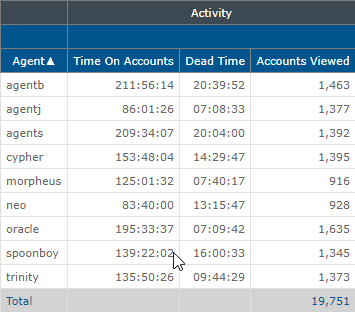
Transactions:Transactions details the total amount collected, commission collected, their individual commission, and number of payments received.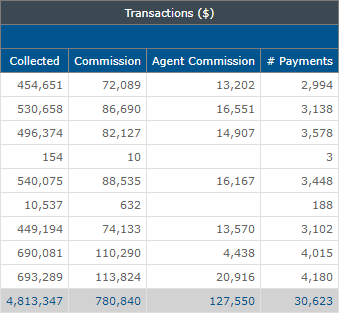
Future Scheduled:Future scheduled shows amounts that an agent is expected to receive in the future. The section breaks expected payments down by method of expected payment, number of promises scheduled, and the dollar value of those promises.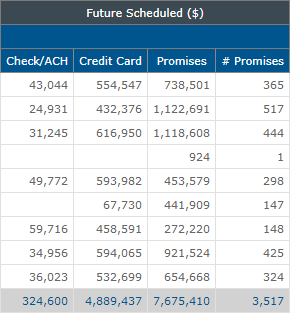
Phone calls and communications:Phone calls and communications displays the interactions your agents have had with consumers; This includes number of letters email and texts sent, inbound/outbound calls, answered calls, and messages left/ hangups. The total field under the contacts header is the sum of inbound/outbound calls minus the number of no contacts.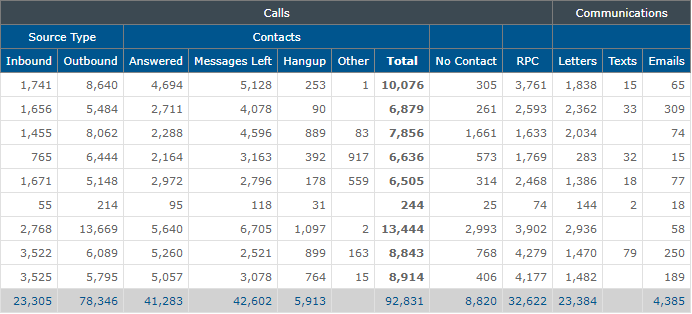
Phone Status Field
We have added the ability to specify a unique status to each phone number associated with an account. The available statuses are New, Active, Do not contact, Exhausted, Inactive, and Verified. It is important to note that the 'Do Not Contact' status code has replaced the old do not contact checkbox that was available. If you previously had a phone number marked as do not contact that will carry over into this new system. To do so:
Navigate to the phone form field in an account and click on the desired phone. You will see a new status option near the top, select the desired status from the drop down menu and save.
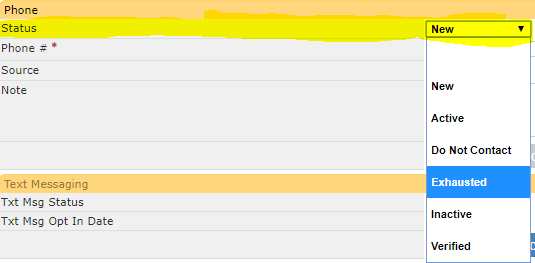
In the account page you will see that the account is now recorded as the status you saved.
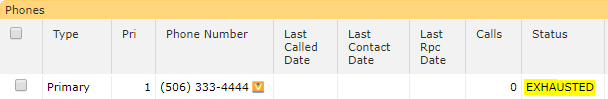
Evaluate Phone Status Workflow
You can now set a phone status to change based on the number of calls made to a phone number. The rules you design are evaluated whenever a new phone log record is created. For example, you can set a phone number's status to be set as exhausted after 20 agent calls that receive no answer.
To do so, simply navigate to Setup>Workflow>Phone Status
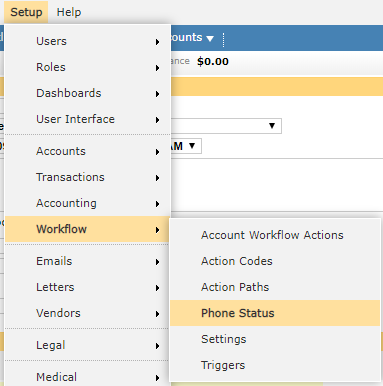
Check the box next to 'On/Off'
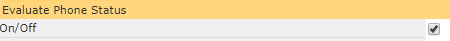
Click on the 'new' button in the bottom right and design the workflow as desired your needs. To meet the previous example of exhausting a phone number after 20 calls, you would set the logic as shown below:
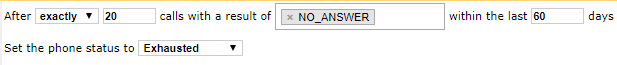

Making Things Right
- Fixed - Manually spreading transactions on a bundle with one bundle member is now possible.
- Fixed - Invoices generated for sub-clients will no longer display data from sister clients.
- Fixed - When changed, RP (Responsible Party) Identifiers no longer need another field to be edited in order to save.
Community Forums
Join the conversation
Discuss with other customers what they are doing with ACE. To access the community forums go to Help -> Get Help and scroll down to the Community link. Or, if you are logged into the knowledgebase you can directly go to https://interprosehelp.zendesk.com/hc/en-us/community/topics.
