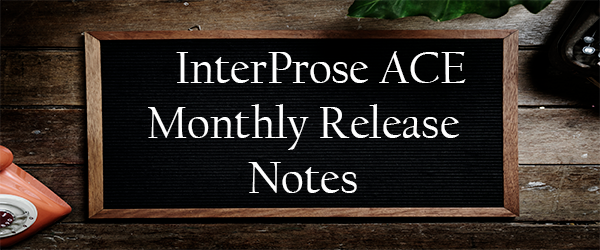
ACE Release Notes - 06/16/19
Hi ,
Below are the updates and fixes we will be pushing out to all of our customers.
We can’t wait to deliver further improvements to you in the months ahead!
All the best,
Your friends at The InterProse Corporation

Cool New Upgrades
No Rest for the Weary Programmer!
Accounts
- New account fields in the account summary for Promise: Last Promise Payment Amount, Last Promise Payment Date Age and Last Promise Payment Date. Read below for more information.
- Bundling logic change! When the SSN and DOB fields are compared they will now only compare the Primary demographic. Read below for more information.
- Phone numbers, addresses and emails will now be highlighted based on their status. Read below for more information.
- Primary Agent has been added as a column on the account search results, the bundled accounts list and the responsible party accounts list. Those with permission can right click on the headers for these lists to add this new column.
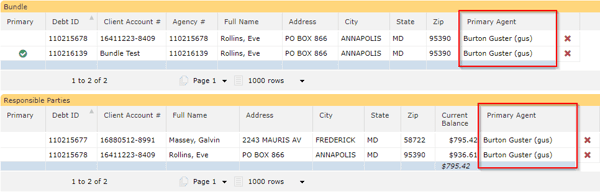
- Job ID has been added to the account notes. When a job makes changes to an account those changes will now show the ID number associated with the job that made those changes. This will help with troubleshooting.
Users/Roles
- A notice email will now be sent out to a user when their password is updated for any reason. This is to properly inform a user in the event a password is changed by mistake.
- We have added a new permission that will give users the ability to unlock an account, DEBT_STATUS_UPDATE_LOCKED. This permission will be added to the administrator role by default. If you'd like to add this new permission to another existing role and you do not have access, please send in a request to support@interprose.com.
- There is now a permission that will allow you access to the client charges feature. The client charges feature allows you to spread payments to the client at the same time you are posting a transaction to the account. If you normally use this feature then you'll need to have CLIENT_CHARGES added to one of your roles. If you'd like to add this permission and you do not have access, please send in a request to support@interprose.com.
Workflow/Jobs
- There is a new notify on complete option for jobs. This will allow you to receive a notice when the job completes instead of just when it errors. The notification will include the job logs that contain warnings and other information.
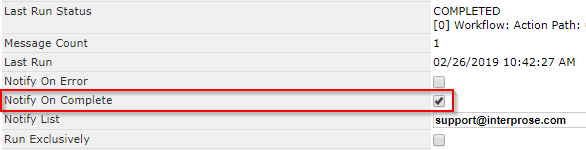
- A new flag has been added to logic blocks so you can identify accounts with restricted letters.
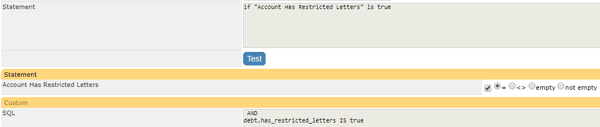
- Additional bucket types have been added to the Post Adjustment action path class. This will allow you to make an adjustment that matches any amount existing in any bucket.
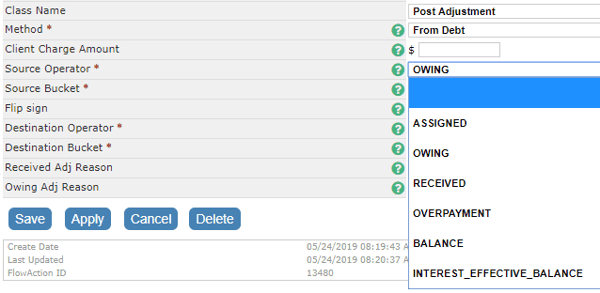

Take a Closer Look!
Last Promise Payment Amount and Date
There are now three additional fields for promise: last promise payment amount, last promise payment date age and last promise payment date. These fields will be populated with the promise payment amount and promise payment date in the event a promise is broken. This will allow you to more easily find the promise values that were previously set.
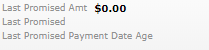
These fields can be added to the Account Summary. Simply select the plus sign on the top right of your account summary and scroll down to find the fields.
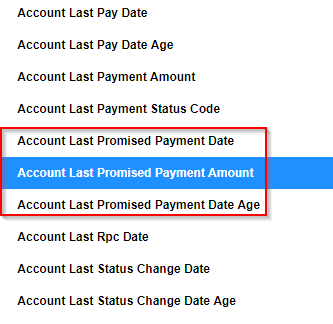
Highlighting Contact Points
We are now highlighting phone numbers, addresses and emails based on their status so it is easier to identify. Phone numbers that are verified will be green, numbers that are marked do not contact are red and numbers in an inactive status are marked grey. Addresses and emails will be marked red if they are set to do not contact.
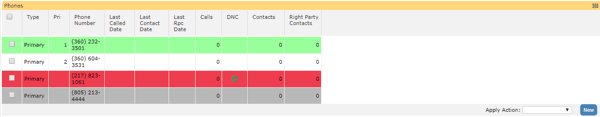
Additionally you will now be able to update the status of phone numbers, addresses and emails in batch. This can be done by selecting the demographics you want to change and using the Apply Action drop down to the bottom right of the list to select the new status.
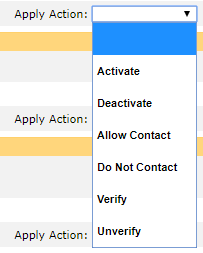
Bundling Logic Comparing SSN and DOB
By default the bundle logic will now check only the primary demographic when comparing SSN and DOB. This is for the existing test options SSN and Birth Date.
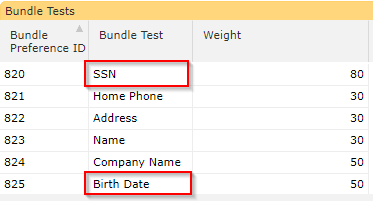
We have added new test options to compare all demographics when checking for SSN and DOB. Please add these if you intend to check SSN and DOB across multiple demographics when bundling accounts.
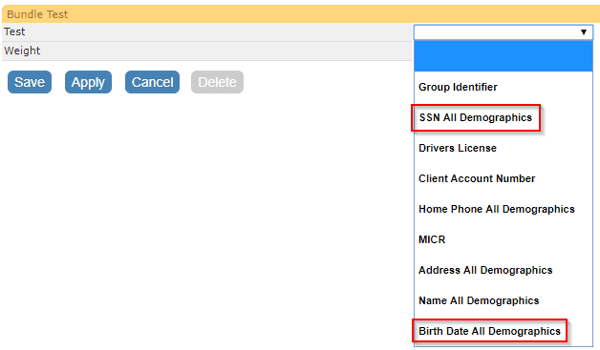

Making Things Right
- Fixed - Some demographic information was missing in the delta export file.
- Fixed - In certain cases a small amount of interest was left behind when a consumer paid off an account via the virtual agent.
- Fixed - A certificate error appeared after trying to edit the virtual agent.
- Fixed - When exporting the CSV of the bucket table html tags would appear. We have removed the html tags from the export.
- Fixed - An adjustment was made to the credit reporting metro file to conform to bureau standards.
